在需要使用word文档进行模板实现动态打印的时候,可以使用poi-tl这个开源库来实现
1 为什么使用 poi-tl 来进行模板文件的生成
poi-tl是一个基于Apache POI的Word模板引擎,也是一个免费开源的Java类库,你可以非常方便的加入到你的项目中,并且拥有着让人喜悦的特性。
2 使用方法及注意事项
JDK1.8+ Apache POI 5.2.2+ 依赖:poi-ooxml
每个版本的poi-tl对 poi(poi-ooxml)的版本依赖都不尽相同,一定要注意。这里给一组比较完整的maven引用
<!-- poi-tl 按docx模板生成word -->
<dependency>
<groupId>com.deepoove</groupId>
<artifactId>poi-tl</artifactId>
<version>1.12.2</version>
</dependency>
<!-- poi和 poi-ooxml的版本依赖 -->
<dependency>
<groupId>org.apache.poi</groupId>
<artifactId>poi</artifactId>
<version>5.2.3</version>
</dependency>
<dependency>
<groupId>org.apache.poi</groupId>
<artifactId>poi-ooxml</artifactId>
<version>5.2.3</version>
</dependency>
在java中引用
private String doGenerateRegisterDocxForm(DataDTO dataDTO) {
String generateRegisterDocxFormUri = "";
try {
UserRegister userRegister=dataDTO.getUserRegister();
Map<String, Object> params = new HashMap<>();
params.put("studentId", userRegister.getStudentId());
params.put("studentSex", userRegister.getStudentSex()==1?"男":"女");
params.put("studentName", userRegister.getStudentName());
params.put("householdAddress", userRegister.getHouseholdAddress());
params.put("studentIdNumber", userRegister.getStudentIdNumber());
Resource resource = new ClassPathResource("/static/register_tpl/bmTpl.docx");
File file = resource.getFile();
// 数据填充
XWPFTemplate template = XWPFTemplate.compile(file).render(params);
String localGenerateFilePath = ResourceUtils.getURL(uploadConfig.getFrontendUploadPath()).getPath();
String docOutDir = String.join("/", localGenerateFilePath.replaceAll("/$", ""), uploadConfig.getGenerateRegisterDocxFormDir());
String fileName = String.format("ER_%s.docx", userRegister.getStudentId());
String docOutPath = String.format("%s/%s", docOutDir, fileName);
//生成用于下载打印的相对路径地址
String relativeFileName = String.join("/","", uploadConfig.getGenerateRegisterDocxFormDir(), fileName);
template.writeAndClose(new FileOutputStream(docOutPath));
generateRegisterDocxFormUri = relativeFileName;
} catch (Exception e) {
sys_log.error(e.toString());
}
return generateRegisterDocxFormUri;
}
模板原型
e-7.png)
生成的打印表
e-8.png)
3 配置springboot打包时能包含docx模板文件
<plugin>
<artifactId>maven-resources-plugin</artifactId>
<configuration>
<nonFilteredFileExtensions>docx</nonFilteredFileExtensions>
</configuration>
<executions>
......
</execution>
</executions>
</plugin>

